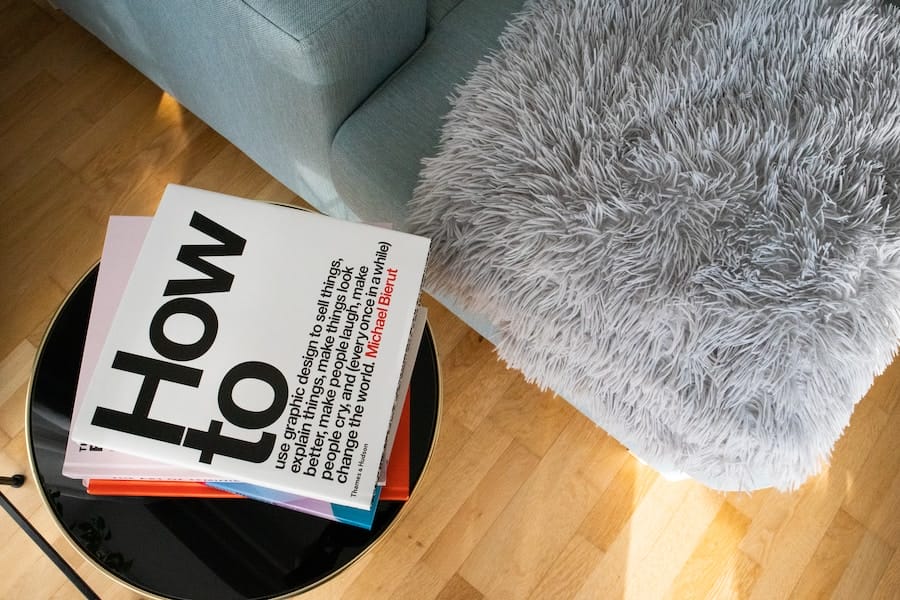
Thrivecart: What it is and how it works
Thrivecart is a powerful shopping cart platform that helps businesses increase conversions and streamline their checkout process. It provides a user-friendly interface that allows businesses to create customizable checkout pages, manage subscriptions and recurring payments, track affiliate sales, and analyze sales data. Thrivecart integrates with popular email marketing platforms, making it easy to automate email campaigns and increase customer engagement.
Thrivecart works by allowing businesses to create a seamless checkout experience for their customers. When a customer adds a product to their cart, they are taken to a customizable checkout page where they can enter their payment information and complete the purchase. Thrivecart supports multiple payment gateways, including PayPal, Stripe, and Apple Pay, making it convenient for customers to pay using their preferred method.
Benefits of using Thrivecart for your business
1. Increased conversions: Thrivecart’s user-friendly interface and customizable checkout pages help businesses optimize their conversion rates. By removing unnecessary steps in the checkout process and providing a seamless experience, businesses can reduce cart abandonment and increase sales.
2. Simplified checkout process: Thrivecart streamlines the checkout process by eliminating distractions and unnecessary steps. Customers can quickly enter their payment information and complete their purchase, resulting in a higher conversion rate.
3. Customizable checkout pages: With Thrivecart, businesses have full control over the design and layout of their checkout pages. They can customize the colors, fonts, and images to match their brand identity, creating a cohesive and professional look.
4. Integration with email marketing platforms: Thrivecart integrates with popular email marketing platforms like Mailchimp, AWeber, and ConvertKit. This integration allows businesses to automate email campaigns based on customer behavior, such as abandoned carts or completed purchases.
5. Ability to create upsells and downsells: Thrivecart allows businesses to create upsells and downsells, which are additional offers presented to customers after they have made a purchase. This can significantly increase revenue by encouraging customers to buy more.
6. Subscription and recurring payment management: Thrivecart makes it easy for businesses to manage subscriptions and recurring payments. Businesses can set up subscription plans, manage customer billing information, and automate recurring payments.
7. Affiliate management and tracking: Thrivecart provides robust affiliate management and tracking features. Businesses can set up an affiliate program, track affiliate sales, and provide affiliates with personalized links and promotional materials.
8. Detailed reporting tools: Thrivecart offers detailed reporting tools that allow businesses to analyze their sales data. They can track revenue, conversion rates, and customer behavior to make data-driven decisions and optimize their marketing strategies.
Setting up your Thrivecart account: A step-by-step guide
1. Creating an account: To get started with Thrivecart, you need to create an account on their website. Simply provide your email address and choose a password to create your account.
2. Setting up payment gateways: Once you have created your account, you need to set up your payment gateways. Thrivecart supports multiple payment gateways, including PayPal, Stripe, and Apple Pay. You will need to connect your payment gateway accounts to Thrivecart to enable seamless payment processing.
3. Customizing checkout pages: After setting up your payment gateways, you can start customizing your checkout pages. Thrivecart provides a drag-and-drop editor that allows you to easily customize the design and layout of your checkout pages. You can add your logo, change the colors and fonts, and add custom fields if needed.
4. Adding products: Once your checkout pages are customized, you can start adding products to your Thrivecart account. You can add physical products, digital products, or even services. For each product, you can set the price, description, and any additional options or variations.
5. Setting up taxes and shipping: If your business requires taxes or shipping fees, you can set them up in Thrivecart. You can specify the tax rates for different regions and set up shipping options based on weight or location. Thrivecart also integrates with popular shipping carriers like UPS and FedEx.
Customizing your checkout page to increase conversions
A well-designed checkout page is crucial for increasing conversions and reducing cart abandonment. Here are some tips for customizing your checkout page in Thrivecart:
1. Keep it simple: Remove any unnecessary distractions or elements that may confuse or overwhelm customers. Keep the focus on the checkout process and make it easy for customers to complete their purchase.
2. Use clear and concise copy: Use clear and concise copy to guide customers through the checkout process. Clearly communicate the benefits of your product or service and provide any necessary instructions or information.
3. Add trust signals: Include trust signals such as security badges, customer testimonials, and money-back guarantees to instill confidence in your customers. This can help alleviate any concerns they may have about making a purchase.
4. Optimize for mobile: With more people shopping on their mobile devices, it’s important to ensure that your checkout page is mobile-friendly. Test your checkout page on different devices and screen sizes to ensure a seamless experience for all customers.
5. Offer multiple payment options: Give customers the option to pay using their preferred payment method. Thrivecart supports multiple payment gateways, so you can offer PayPal, Stripe, Apple Pay, and more.
Examples of effective checkout pages:
– A clean and minimalist design with a clear call-to-action button that stands out.
– Testimonials from satisfied customers displayed prominently to build trust.
– A progress bar that shows customers how far they are in the checkout process.
– Clear pricing information and any additional options or variations available.
– Social proof, such as the number of customers who have already purchased the product.
Integrating Thrivecart with your email marketing platform
Integrating Thrivecart with your email marketing platform can help you automate email campaigns and increase customer engagement. Here are the benefits of integrating with email marketing:
1. Personalized email campaigns: By integrating Thrivecart with your email marketing platform, you can send personalized emails to customers based on their behavior. For example, you can send a follow-up email to customers who have abandoned their carts, offering a discount or reminding them of the items they left behind.
2. Automated email sequences: Thrivecart allows you to set up automated email sequences that are triggered by specific events, such as a completed purchase or a subscription renewal. This helps you stay in touch with your customers and nurture the relationship over time.
3. Segmentation and targeting: With Thrivecart’s integration with email marketing platforms, you can segment your customer list based on their purchase history or other criteria. This allows you to send targeted emails to specific segments of your audience, increasing the relevance and effectiveness of your campaigns.
How to integrate with popular email marketing platforms:
1. Mailchimp: To integrate Thrivecart with Mailchimp, go to the integrations section in your Thrivecart account and select Mailchimp. Follow the prompts to connect your Mailchimp account and choose the list you want to sync with Thrivecart.
2. AWeber: To integrate Thrivecart with AWeber, go to the integrations section in your Thrivecart account and select AWeber. Follow the prompts to connect your AWeber account and choose the list you want to sync with Thrivecart.
3. ConvertKit: To integrate Thrivecart with ConvertKit, go to the integrations section in your Thrivecart account and select ConvertKit. Follow the prompts to connect your ConvertKit account and choose the list you want to sync with Thrivecart.
Examples of effective email marketing campaigns using Thrivecart:
– A welcome email series that introduces new customers to your brand and offers a special discount on their next purchase.
– Abandoned cart emails that remind customers of the items they left behind and offer a discount or incentive to complete their purchase.
– Upsell emails that offer additional products or services related to the customer’s previous purchase.
– Subscription renewal reminders that encourage customers to continue their subscription and offer a discount for renewing.
Creating upsells and downsells to increase revenue
Upsells and downsells are additional offers presented to customers after they have made a purchase. They can significantly increase revenue by encouraging customers to buy more. Here’s how to create upsells and downsells in Thrivecart:
1. Upsells: To create an upsell in Thrivecart, go to the products section in your Thrivecart account and select the product you want to add an upsell to. Click on the “Upsells” tab and click on “Add Upsell”. You can then choose the product you want to offer as an upsell and set the price.
2. Downsells: To create a downsell in Thrivecart, follow the same steps as creating an upsell, but select “Add Downsell” instead. Downsells are typically offered when a customer declines an upsell. You can offer a lower-priced alternative or a different product altogether.
Examples of effective upsells and downsells:
– Upselling a premium version of a product with additional features or benefits.
– Offering a bundle deal with multiple products at a discounted price.
– Downselling a lower-priced alternative for customers who decline an upsell.
– Offering a one-time upgrade or add-on at a discounted price.
Managing subscriptions and recurring payments with Thrivecart
Managing subscriptions and recurring payments can be time-consuming and complex. Thrivecart makes it easy for businesses to manage subscriptions and automate recurring payments. Here are the benefits of subscription and recurring payment management:
1. Predictable revenue: By offering subscription plans, businesses can generate predictable recurring revenue. This can help with cash flow management and long-term planning.
2. Customer retention: Subscriptions encourage customer loyalty and retention. By providing a valuable product or service on an ongoing basis, businesses can build long-term relationships with their customers.
3. Automated billing: Thrivecart automates the billing process for subscriptions, making it easy to collect recurring payments from customers. Businesses can set up different billing intervals, such as monthly or annually, and customers’ payment information is securely stored for future payments.
How to set up subscriptions and recurring payments in Thrivecart:
1. Create a product: To set up a subscription in Thrivecart, create a product and select the “Subscription” option. Set the price, billing interval, and any other options or variations.
2. Set up payment gateway: Connect your payment gateway account to Thrivecart to enable recurring payments. Thrivecart supports multiple payment gateways, including PayPal, Stripe, and Apple Pay.
3. Customize subscription settings: In the product settings, you can customize the subscription settings, such as the trial period, renewal reminders, and cancellation policy.
Examples of effective subscription and recurring payment models:
– A monthly subscription box that delivers curated products to customers’ doorsteps.
– A membership site that provides exclusive content or access to a community.
– Software-as-a-Service (SaaS) with monthly or annual subscription plans.
– Online courses or coaching programs with recurring payments.
Using Thrivecart for affiliate management and tracking
Affiliate marketing is a powerful way to increase sales and reach new customers. Thrivecart provides robust affiliate management and tracking features that make it easy for businesses to set up and manage an affiliate program. Here are the benefits of affiliate management and tracking:
1. Increased reach and exposure: Affiliates can promote your products or services to their audience, increasing your reach and exposure. This can result in more sales and new customers.
2. Cost-effective marketing: With an affiliate program, businesses only pay a commission when a sale is made. This makes it a cost-effective marketing strategy compared to traditional advertising.
3. Performance-based rewards: Affiliates are motivated to promote your products or services because they earn a commission for each sale. This aligns their interests with yours and encourages them to actively promote your offerings.
How to set up an affiliate program in Thrivecart:
1. Create an affiliate program: In your Thrivecart account, go to the affiliates section and click on “Create Affiliate Program”. Set the commission rate, cookie duration, and any other settings.
2. Customize affiliate settings: Customize the affiliate settings, such as the affiliate sign-up page, promotional materials, and commission structure.
3. Provide affiliates with personalized links: Thrivecart generates unique affiliate links for each affiliate. Affiliates can use these links to track their sales and earn commissions.
Examples of effective affiliate programs:
– A fitness brand that partners with fitness influencers to promote their products on social media.
– An online course creator that offers an affiliate program to bloggers and content creators in the same niche.
– An e-commerce store that partners with lifestyle bloggers to showcase their products in gift guides or product reviews.
Analyzing your sales data with Thrivecart’s reporting tools
Analyzing sales data is crucial for making data-driven decisions and optimizing your marketing strategies. Thrivecart offers detailed reporting tools that allow businesses to track revenue, conversion rates, and customer behavior. Here’s why analyzing sales data is important:
1. Identify trends and patterns: By analyzing sales data, businesses can identify trends and patterns in customer behavior. This can help them understand what products or marketing strategies are most effective and make data-driven decisions.
2. Optimize marketing campaigns: Sales data can provide insights into the effectiveness of marketing campaigns. By tracking conversion rates and revenue generated from different marketing channels, businesses can optimize their marketing spend and focus on strategies that deliver the best results.
3. Improve customer experience: Sales data can reveal areas where the customer experience can be improved. By analyzing customer behavior, businesses can identify pain points in the checkout process or areas where customers are dropping off, and make necessary improvements.
Overview of Thrivecart’s reporting tools:
1. Revenue tracking: Thrivecart provides detailed revenue tracking, allowing businesses to see how much revenue is generated from each product or campaign.
2. Conversion tracking: Businesses can track conversion rates and see which products or campaigns are driving the most sales.
3. Customer behavior tracking: Thrivecart tracks customer behavior, such as cart abandonment rates and average order value, providing insights into customer preferences and purchasing habits.
Examples of effective use of reporting tools:
– A business analyzes their sales data and discovers that a specific upsell is generating a high conversion rate and driving significant revenue. They decide to promote this upsell more prominently on their website and in their email campaigns.
– A business tracks their cart abandonment rate and identifies a high drop-off rate at a specific step in the checkout process. They make changes to that step to simplify it and reduce friction, resulting in a decrease in cart abandonment and an increase in conversions.



