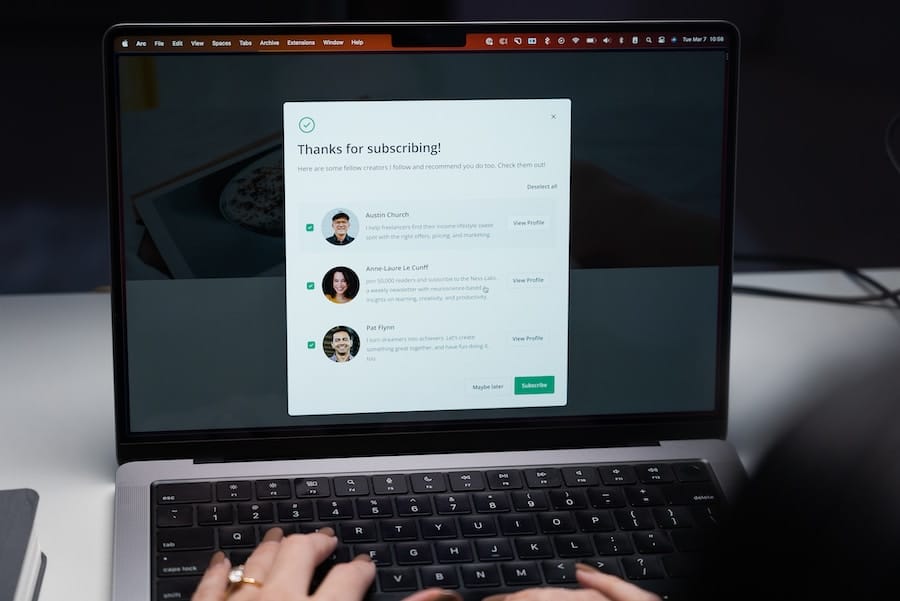
ThriveCart and ConvertKit Integration
ThriveCart and ConvertKit are two powerful platforms that can greatly benefit online entrepreneurs. ThriveCart is a robust shopping cart platform that allows you to easily create and sell digital products, physical products, and subscriptions. ConvertKit, on the other hand, is an email marketing platform that helps you build and nurture your email list, automate your email marketing campaigns, and track your results.
When these two platforms are integrated, they can work together seamlessly to streamline your sales and marketing processes. By connecting ThriveCart with ConvertKit, you can automate your email marketing campaigns based on customer actions, track the effectiveness of your marketing efforts, and provide a personalized experience for your customers.
Benefits of Integrating ThriveCart and ConvertKit for Online Entrepreneurs
1. Increased efficiency in sales and marketing processes: Integrating ThriveCart and ConvertKit allows you to automate various aspects of your sales and marketing processes. For example, when a customer makes a purchase through ThriveCart, their information can be automatically added to your ConvertKit email list. This eliminates the need for manual data entry and ensures that your customer receives the appropriate follow-up emails based on their purchase.
2. Improved customer experience and engagement: With ThriveCart and ConvertKit integration, you can create personalized customer experiences that increase engagement and build loyalty. For example, you can set up automated email sequences in ConvertKit that are triggered by specific actions taken by the customer in ThriveCart. This allows you to send targeted emails based on the customer’s behavior, such as abandoned cart reminders or upsell offers.
3. Enhanced tracking and analytics capabilities: By integrating ThriveCart with ConvertKit, you gain access to powerful tracking and analytics features that can help you measure the effectiveness of your sales and marketing efforts. You can track key metrics such as conversion rates, revenue generated, and email open rates. This data can then be used to optimize your campaigns and make data-driven decisions to improve your results.
Setting Up Your ThriveCart Account
To get started with ThriveCart, you’ll need to create an account. Here’s a step-by-step guide to help you get set up:
1. Go to the ThriveCart website and click on the “Get Started” button.
2. Choose a pricing plan that suits your needs and click on the “Start My Trial” button.
3. Fill in your personal information and payment details to complete the registration process.
4. Once your account is set up, you can start customizing your settings and creating your products.
ThriveCart offers a wide range of features and settings that allow you to customize your shopping cart experience. You can set up different payment options, create upsell and downsell offers, and customize the look and feel of your cart pages.
Setting Up Your ConvertKit Account
To integrate ThriveCart with ConvertKit, you’ll need to have a ConvertKit account. Here’s how you can create one:
1. Go to the ConvertKit website and click on the “Get Started” button.
2. Choose a pricing plan that suits your needs and click on the “Start My Free Trial” button.
3. Fill in your personal information and payment details to complete the registration process.
4. Once your account is set up, you can start building your email list and creating email marketing campaigns.
ConvertKit offers a user-friendly interface that makes it easy to create opt-in forms, design email templates, and set up automated email sequences.
Connecting ThriveCart and ConvertKit
Once you have both your ThriveCart and ConvertKit accounts set up, you can connect them together to start integrating your sales and marketing processes. Here’s how you can do it:
1. In your ThriveCart account, go to the “Settings” tab and click on “Integrations.”
2. Look for the ConvertKit integration option and click on “Connect.”
3. You’ll be prompted to enter your ConvertKit API key, which you can find in your ConvertKit account settings.
4. Once you’ve entered your API key, click on “Save” to complete the integration.
Once the integration is set up, ThriveCart will be able to communicate with ConvertKit and send customer data and purchase information to your ConvertKit account.
Creating Your Product in ThriveCart
To start selling your products with ThriveCart, you’ll need to create a product. Here’s a step-by-step guide to help you get started:
1. In your ThriveCart account, go to the “Products” tab and click on “Add Product.”
2. Fill in the details of your product, such as the name, price, and description.
3. Customize the settings for your product, such as the payment options, delivery method, and access control.
4. Once you’ve set up your product, you can customize the design of your cart pages by choosing from a range of templates or creating your own.
ThriveCart offers a wide range of customization options that allow you to create a unique shopping cart experience for your customers. You can add upsells and downsells, create coupon codes, and set up affiliate programs.
Creating Your Opt-in Form in ConvertKit
To start building your email list with ConvertKit, you’ll need to create an opt-in form. Here’s a step-by-step guide to help you get started:
1. In your ConvertKit account, go to the “Forms” tab and click on “Create Form.”
2. Choose a form template or start from scratch by selecting a blank form.
3. Customize the design of your form by adding fields, changing colors, and adding your branding.
4. Set up the form settings, such as the confirmation message and redirect URL.
5. Once your form is ready, you can embed it on your website or share the form URL to start collecting email addresses.
ConvertKit offers a range of customization options that allow you to create opt-in forms that match your brand and capture the information you need from your subscribers.
Automating Your Email Marketing with ConvertKit
One of the key benefits of integrating ThriveCart and ConvertKit is the ability to automate your email marketing campaigns. Here’s how you can set up automated email sequences in ConvertKit:
1. In your ConvertKit account, go to the “Sequences” tab and click on “Create Sequence.”
2. Give your sequence a name and set the trigger for when the sequence should start, such as when a subscriber joins a specific form or tag.
3. Create a series of emails that will be sent out automatically at predetermined intervals.
4. Customize each email by adding personalized content, images, and links.
5. Set up any additional actions or conditions for each email, such as adding tags or moving subscribers to different sequences.
By setting up automated email sequences, you can deliver targeted content to your subscribers based on their behavior and preferences.
Maximizing Your Sales with ThriveCart and ConvertKit Integration
To maximize your sales with ThriveCart and ConvertKit integration, here are some strategies you can implement:
1. Use personalized email marketing: With the integration in place, you can send targeted emails to customers based on their purchase history or behavior. For example, you can send follow-up emails with related product recommendations or exclusive discounts.
2. Implement abandoned cart reminders: If a customer adds items to their cart but doesn’t complete the purchase, you can set up automated emails in ConvertKit to remind them about their abandoned cart and offer incentives to complete the purchase.
3. Offer upsells and downsells: With ThriveCart, you can easily create upsell and downsell offers that are presented to customers during the checkout process. By integrating with ConvertKit, you can follow up with targeted emails to promote these offers and increase your revenue per customer.
Troubleshooting Common Issues with ThriveCart and ConvertKit Integration
While integrating ThriveCart and ConvertKit is generally a smooth process, there may be some common issues that you may encounter. Here are a few tips for troubleshooting and resolving these issues:
1. Check your API key: Make sure that you have entered the correct API key from your ConvertKit account in the ThriveCart integration settings. If the API key is incorrect, the integration will not work properly.
2. Test your integration: After setting up the integration, make sure to test it by making a purchase through ThriveCart and checking if the customer data is being properly sent to ConvertKit.
3. Contact support: If you’re experiencing any issues with the integration, don’t hesitate to reach out to the support teams of both ThriveCart and ConvertKit. They will be able to assist you in troubleshooting and resolving any issues you may encounter.
Conclusion:
Integrating ThriveCart and ConvertKit can greatly benefit online entrepreneurs by increasing efficiency in sales and marketing processes, improving customer experience and engagement, and enhancing tracking and analytics capabilities. By following the step-by-step guides provided in this article, you can easily set up your ThriveCart and ConvertKit accounts, connect them together, and start maximizing your sales and marketing efforts. Don’t hesitate to try out this integration for improved results in your online business.



